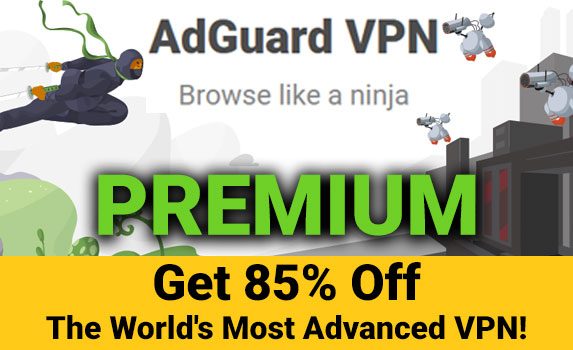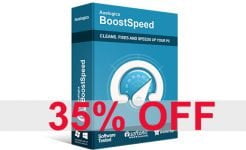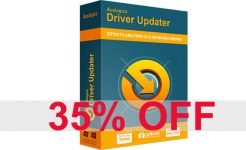LIMITED TIME OFFER!
Just follow >>>THIS LINK<<< to get 85% off AdGuard VPN!!
This special AdGuard VPN coupon discount code gives you a 85% discount for AdGuard VPN at the checkout page.
Get the Official AdGuard VPN discount today with this special coupon code:
For your convenience, click HERE to apply this AdGuard VPN coupon automatically in the cart or click the link below:
https://adguard-vpn.com/en/license.html?promoCode=VIPVPN2023
After clicking this link, you will see the checkout page with the discounted price and coupon applied. If the discount is not applied automatically (sometimes websites have bugs, right?) you should enter the coupon code manually and it will work.
Please share this AdGuard VPN coupon code with your friends and family and they will thank you for this.
Enjoy surfing the web anonymously!
How to use the AdGuard VPN Coupon to get 85% discount?
- Go to the AdGuard official website https://adguard-vpn.com
- Click the PURCHASE button at the top menu:
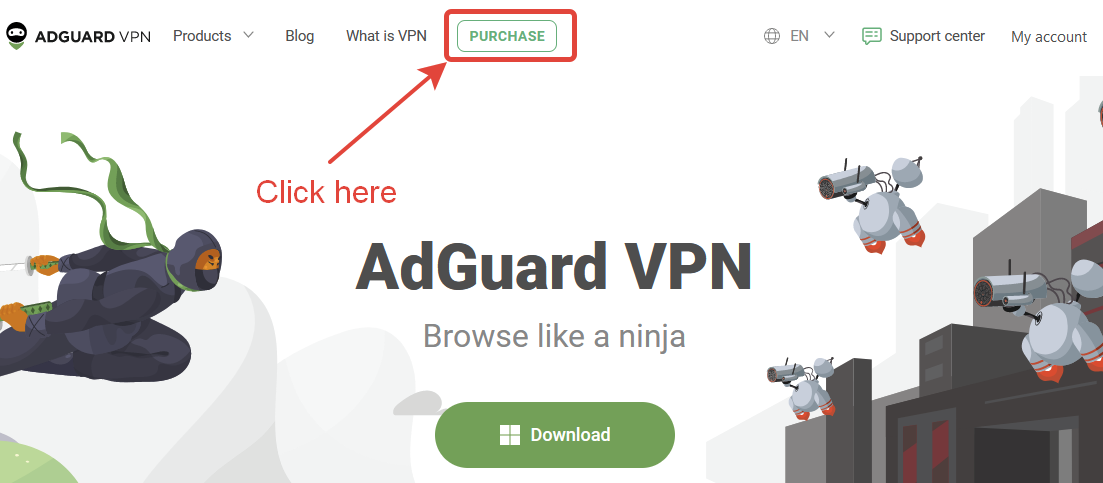
- Click “Have a promo code?” link at the very bottom of the page:
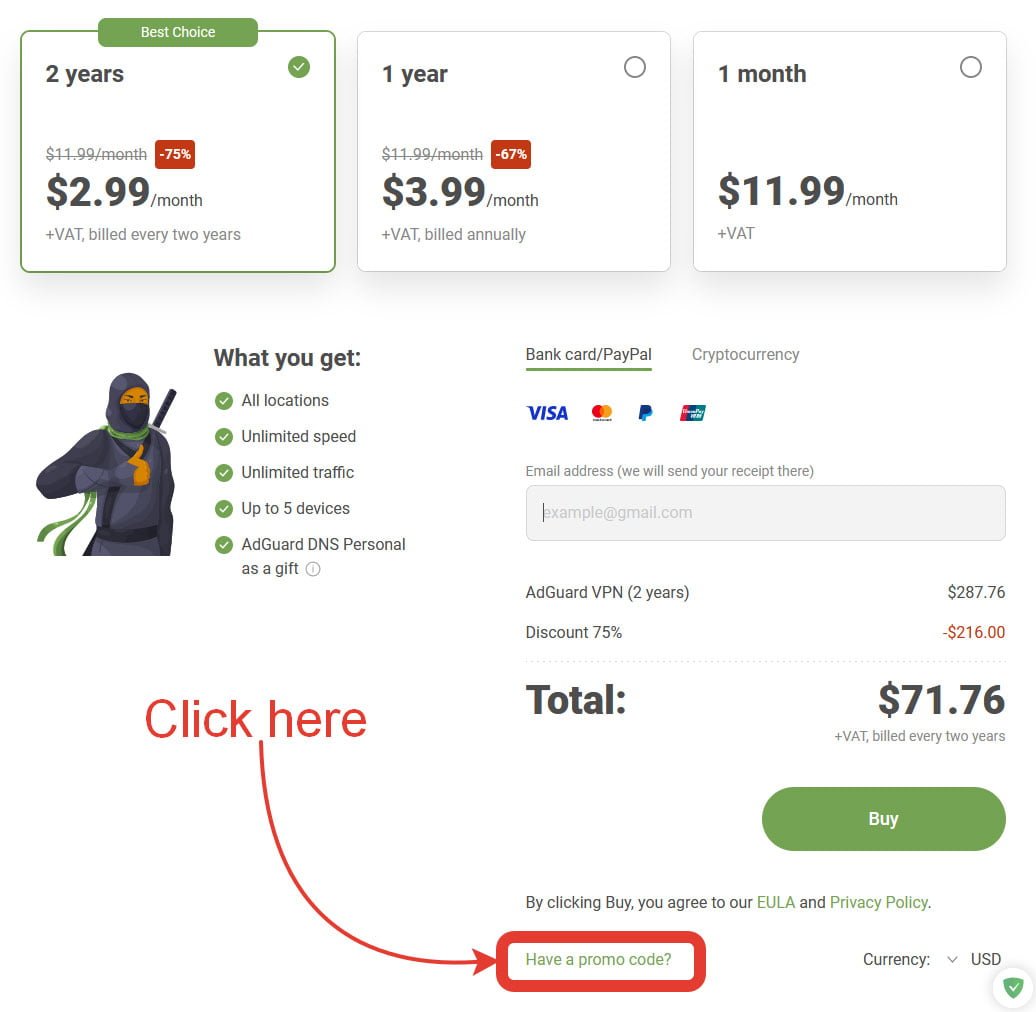
- Paste the AdGuard VPN coupon code VIPVPN2023
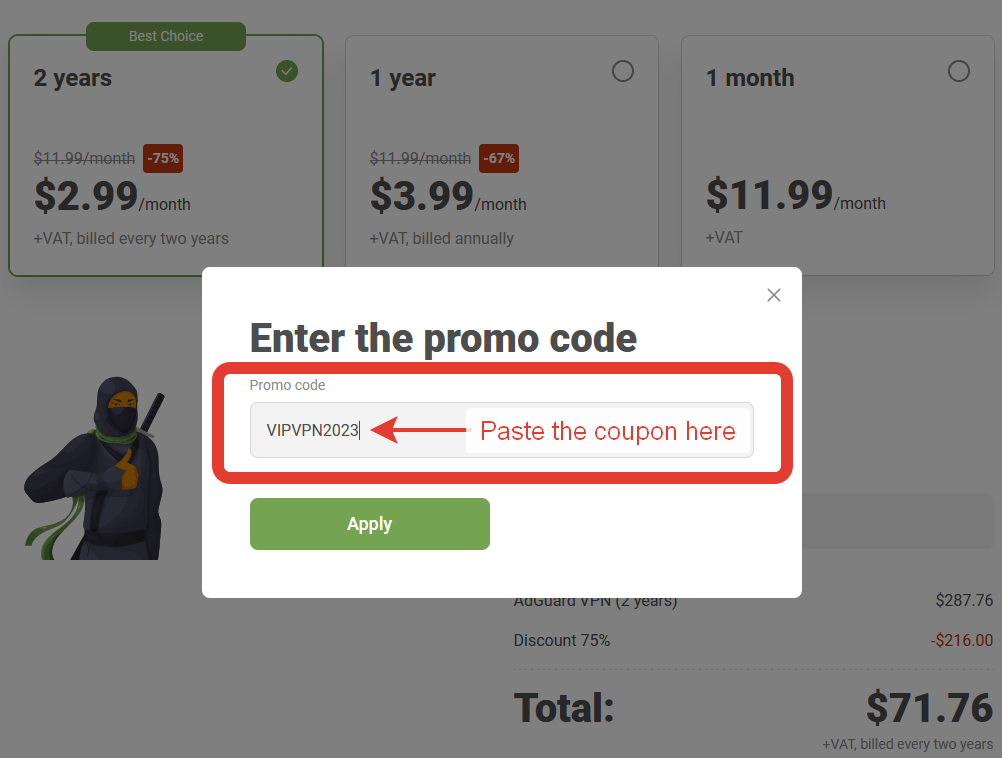
- Click the Apply button:
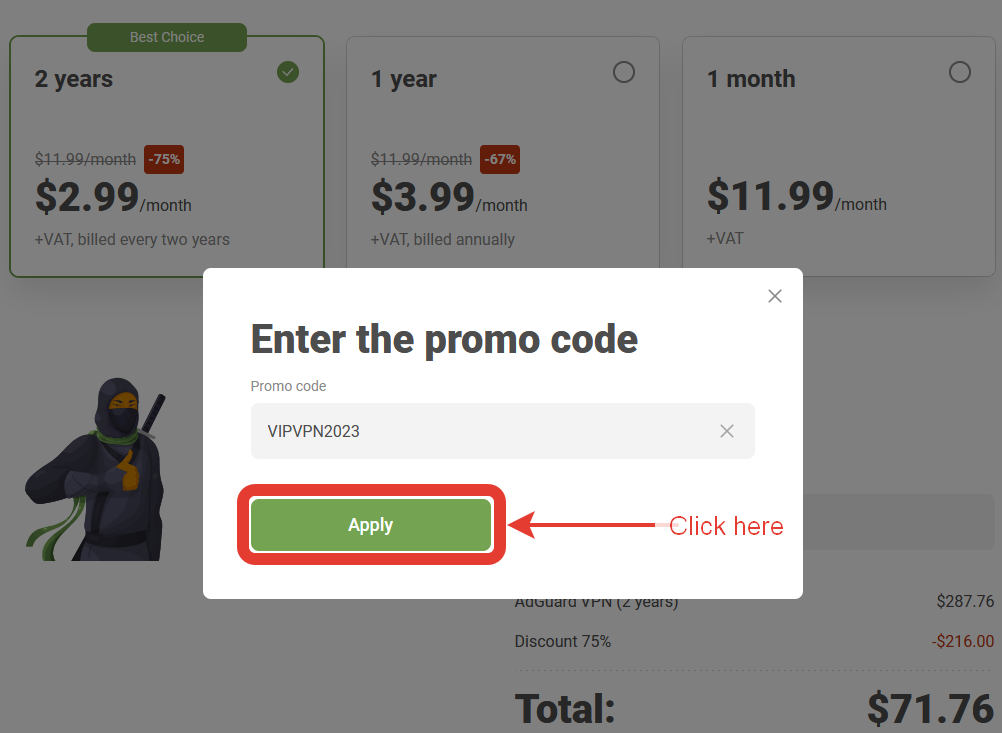
- You can now see the discount code applied and you get a huge saving of up to 85% off! To get the best benefit from this deal, you should select the 2 Years plan:
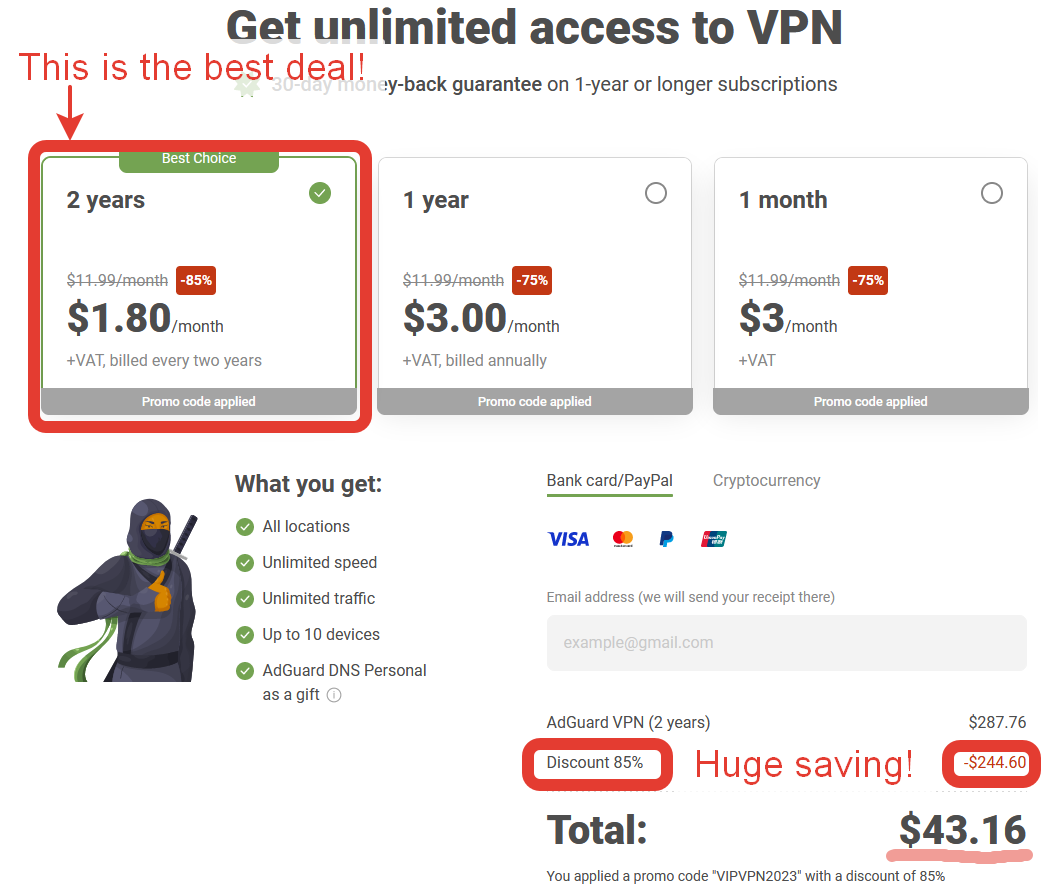
- Enter your email and click the Buy button.
- After the successful payment you get the email like this:
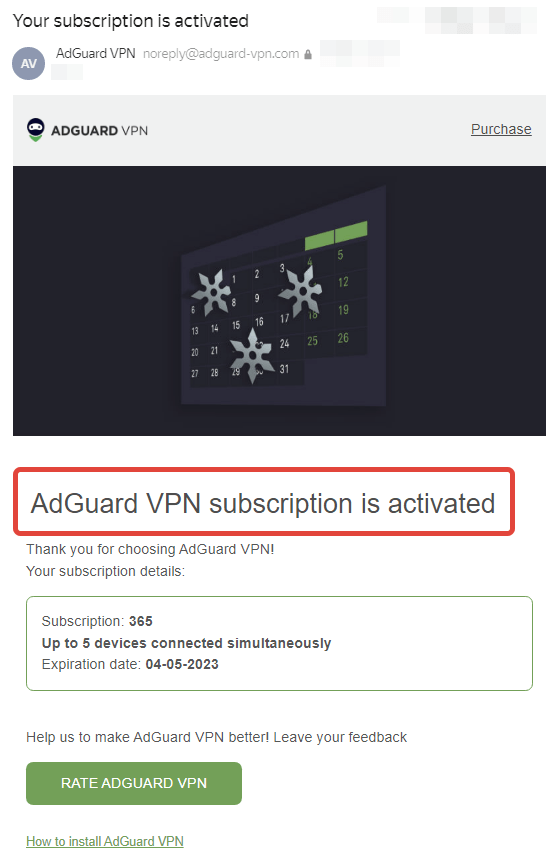
- Now it’s time to install and run AdGuard VPN. You can protect all your devices. You can use AdGuard VPN as a standalone application or as a browser extension.
I personally use AdGuard VPN as a Windows application, this way I have all my web browsers and Windows apps covered to work anonymously.
You can install AdGuard VPN for Windows following this short guide:
1) Follow this link to download the installer. adguardVPNInstaller.exe file will appear in the downloads list of your browser.
2) Open it. The AdGuard VPN installer will do the rest, just click Install.
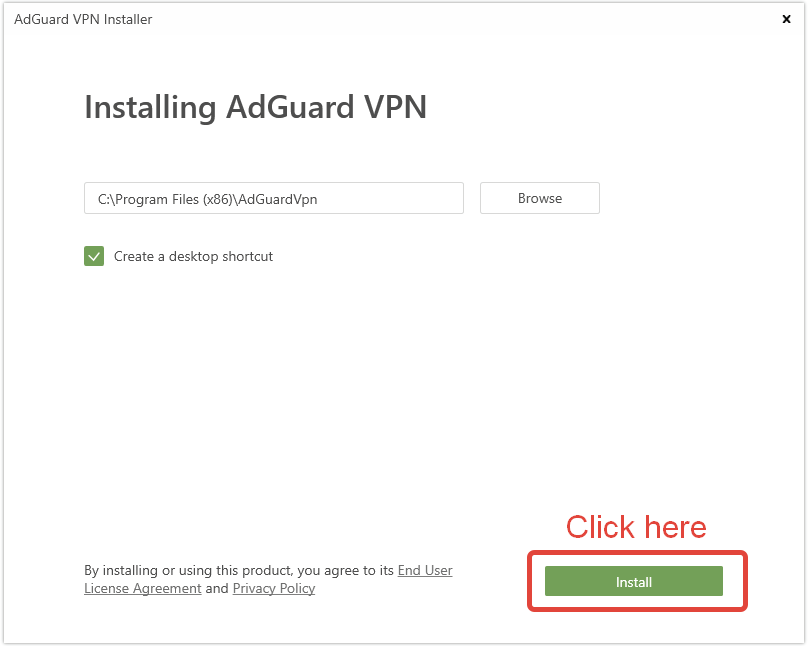
3) When you see the screen saying “Installation completed successfully”, tap Finish.
4) The next step is to enter your email address to login to your existing account or create a new one:
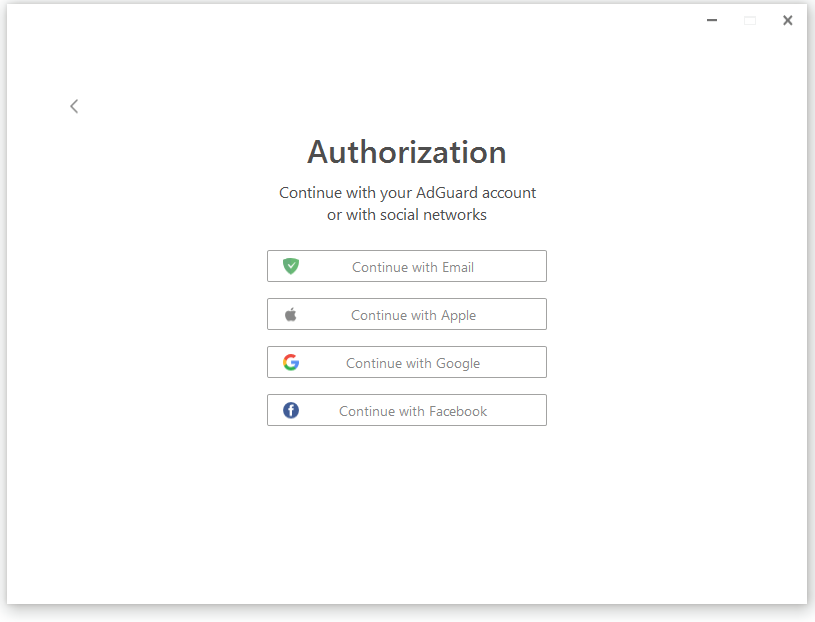
5) After successful login you can start using VPN immediately. Just choose your new location and it will connect automatically for you!
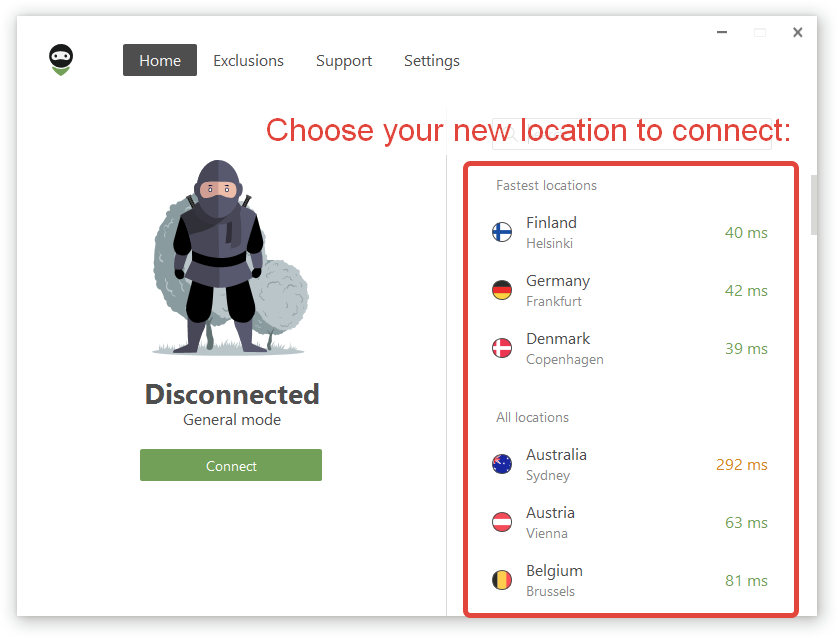
6) AdGuard VPN protects your online surfing by encrypting your internet traffic and hiding your real IP address. From the moment you connect to a VPN server, all data your computer sends and receives is hidden from your internet service provider, government, and other third parties. You also get a new IP which hides your real location and makes your online activities difficult to track. Now your identity is protected no matter what. Enjoy surfing the web anonymously!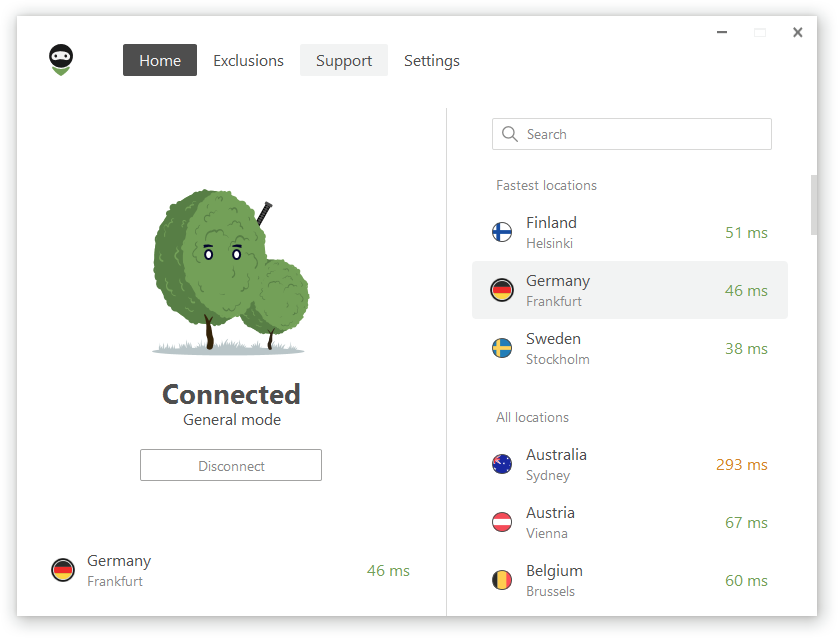
AdGuard VPN – Get all your devices covered!
AdGuard VPN for Windows
Try AdGuard VPN — desktop version for Windows OS. Ensure system-wide privacy protection and access to any content anywhere.
Click HERE to download AdGuard VPN for WindowsAdGuard VPN for Android
AdGuard is the most secure and fast VPN for your Android device. Install today and surf the web anonymously and without restrictions.
Click HERE to download AdGuard VPN for AndroidAdGuard VPN for Mac
Desktop VPN app for your macOS to ensure privacy protection on the system level.
Click HERE to download AdGuard VPN for MacAdGuard VPN for iOS
Try AdGuard VPN to experience the web like you never did before. Unparalleled anonymity, top speed, and zero geo-restrictions — only one tap away.
Click HERE to download AdGuard VPN for iOSAdGuard VPN Browser extension
A fast and reliable VPN for your browser. Protect your privacy and get safe access to any geo-restricted content at the same time by choosing AdGuard VPN! It’s the best way to stay anonymous without making trade-offs in speed and convenience.
Click HERE to download AdGuard VPN for Chrome
Click HERE to download AdGuard VPN for Firefox
Click HERE to download AdGuard VPN for Edge
Why AdGuard VPN?Historically, AdGuard puts users’ privacy and safety as the top priority, and it can be backed up with 10 years worth of spotless reputation. It’s reflected in AdGuard VPN too: they employ their own fast and secure protocol and provide you with unique privacy-oriented features.
- Advanced encryption algorithm. Your browsing history is nobody else’s business. The most advanced and secure encryption algorithm ensures your traffic stays private at all times.
- Fastest technology updates. The AdGuard VPN team is passionate about everything related to security, and they know this technology segment inside out. If there’s a new encryption technology out there, they already know about it and have implemented it, too.
- Trusted Developer. Over the years, AdGuard have earned the trust of tens of millions of users, which is reflected in excellent Trustpilot ratings of various AdGuard products for all the popular platforms.